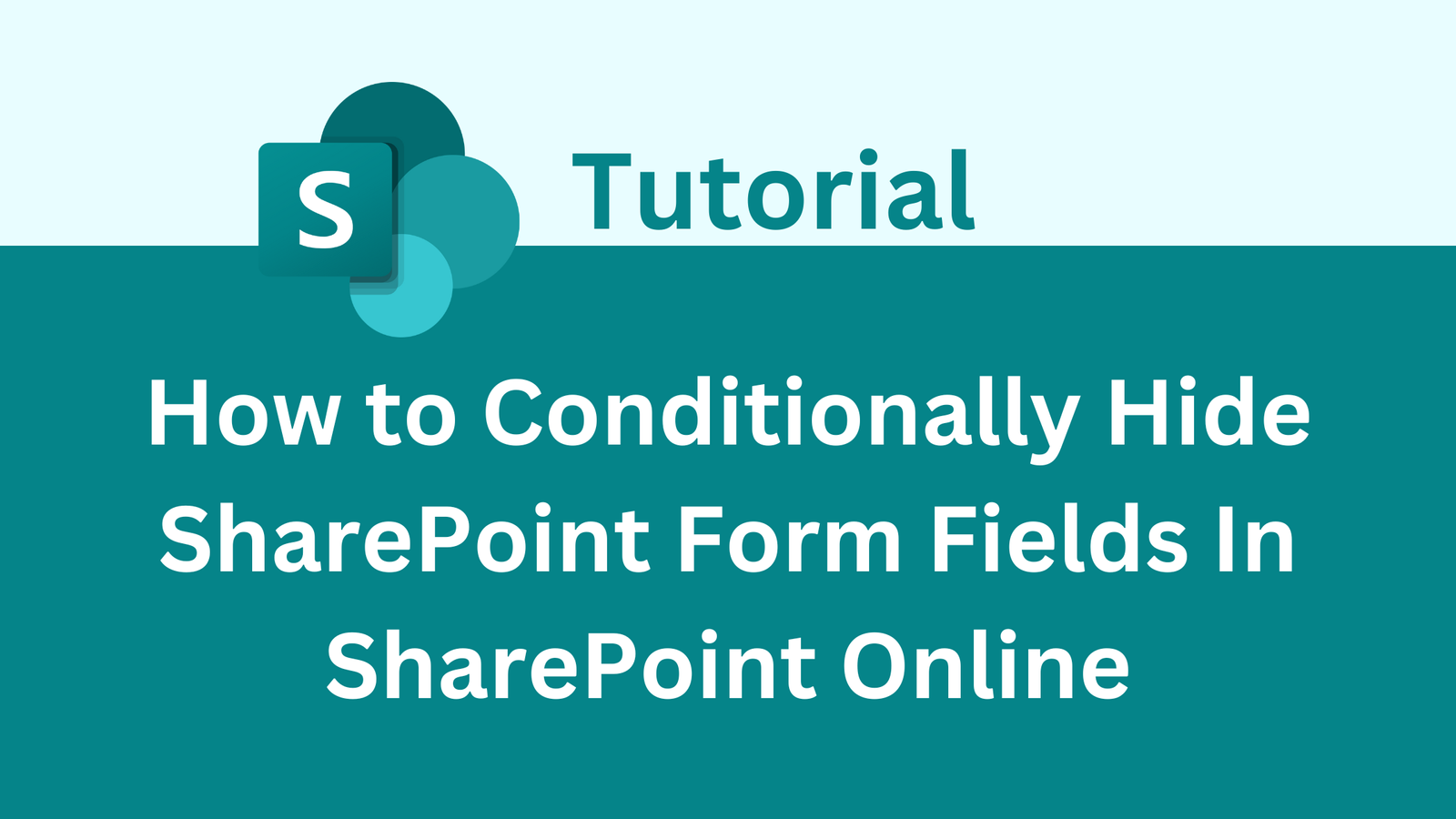How to pass data from parent to child components in React?
One of the fundamental aspects of building applications with React is managing the flow of data between components. In React’s component-based architecture, it’s common to have a parent-child relationship between components, where data needs to be passed from a parent component down to its child components.
Props: The Bridge for Data Transfer
In React, data transfer between parent and child components is primarily achieved through props. Props, short for properties, are a way to pass data from parent to child components. They allow you to pass both data and functions as arguments to components, enabling a unidirectional flow of data.
Passing Data Using Props
Let’s consider a simple scenario where a parent component wishes to pass data to a child component:
// ParentComponent.js
import React from 'react';
import ChildComponent from './ChildComponent';
const ParentComponent = () => {
const dataToPass = 'Hello, Child!';
return (
<div>
<ChildComponent passedData={dataToPass} />
</div>
);
};
export default ParentComponent;
In this example, the ParentComponent is passing dataToPass to ChildComponent through the prop passedData.
Accessing Passed Data in ChildComponent
The receiving ChildComponent can access the passed data through its props:
// ChildComponent.js
import React from 'react';
const ChildComponent = (props) => {
return (
<div>
<p>{props.passedData}</p>
</div>
);
};
export default ChildComponent;
Here, ChildComponent receives the data from its parent via the passedData prop and renders it within a paragraph element.
Handling Dynamic Data
Data passed through props doesn’t have to be static. You can pass dynamic data or even functions to child components, enabling them to respond to changes in the parent component.
Dynamic Data Passing
// DynamicParentComponent.js
import React, { useState } from 'react';
import ChildComponent from './ChildComponent';
const DynamicParentComponent = () => {
const [count, setCount] = useState(0);
const incrementCount = () => {
setCount(count + 1);
};
return (
<div>
<ChildComponent count={count} increment={incrementCount} />
</div>
);
};
export default DynamicParentComponent;
In this example, DynamicParentComponent passes both the count value and the incrementCount function to ChildComponent as props.
Utilizing Dynamic Props in ChildComponent
// DynamicChildComponent.js
import React from 'react';
const DynamicChildComponent = (props) => {
return (
<div>
<p>Count: {props.count}</p>
<button onClick={props.increment}>Increment</button>
</div>
);
};
export default DynamicChildComponent;
Here, DynamicChildComponent receives the count value and the increment function from its parent, enabling it to display the count and trigger the increment functionality.
Conclusion
Understanding how to pass data from parent to child components in React through props is crucial for building dynamic and interactive user interfaces. With the unidirectional flow of data, components can communicate effectively while maintaining a clear and predictable structure.
Utilizing props allows for a flexible and efficient way to share data and functionality across various components within a React application. Mastering this aspect of React’s architecture empowers developers to create scalable and maintainable applications.
By harnessing the power of props, developers can craft React applications that are not only robust but also easily maintainable and scalable.