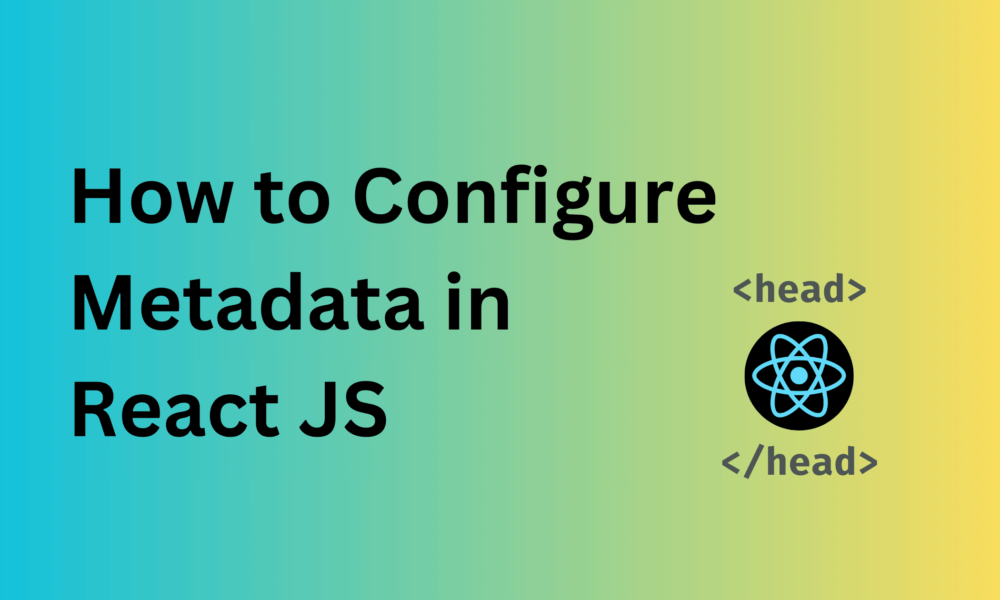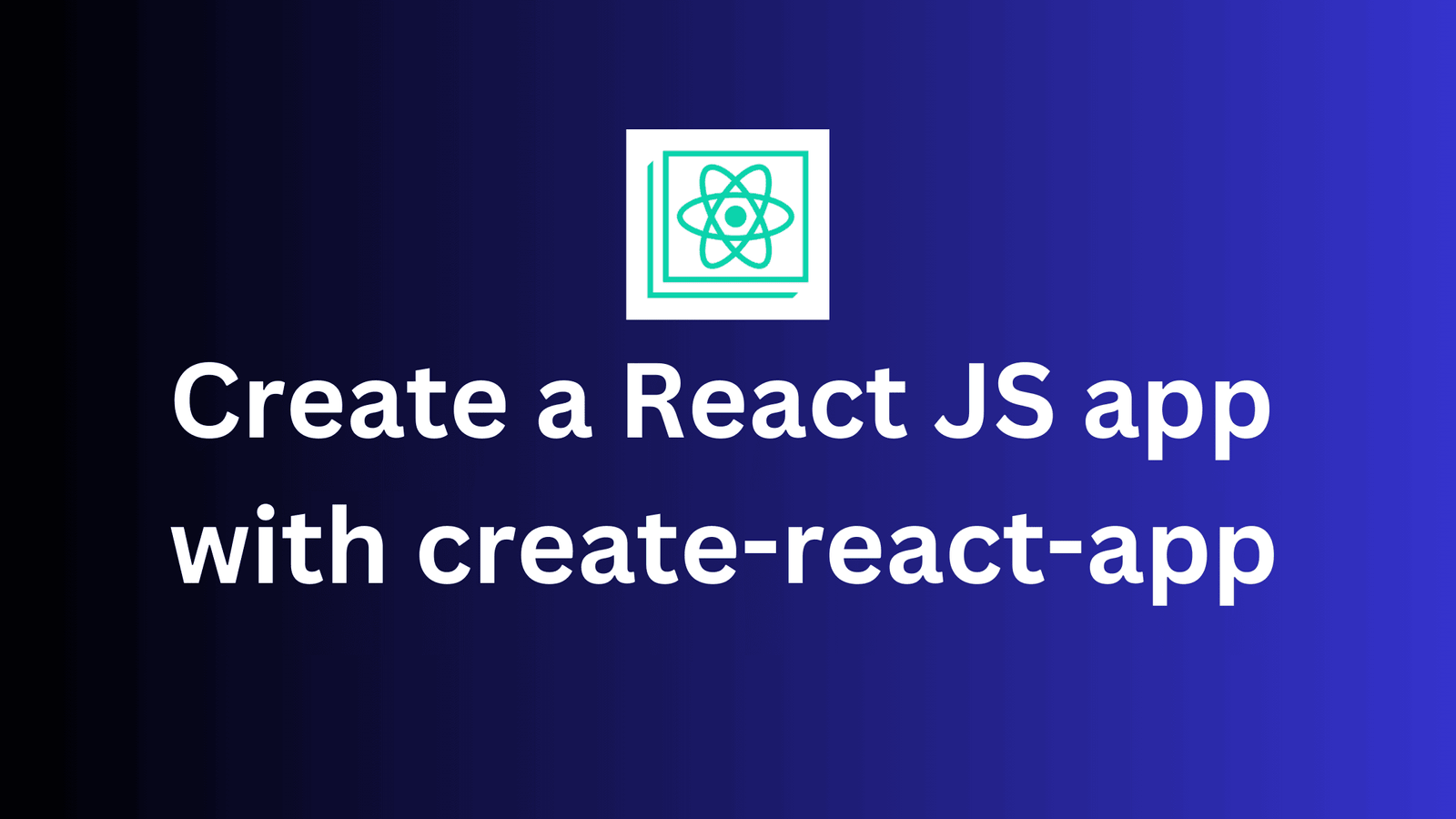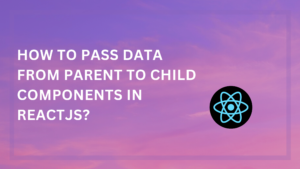How to Add Metadata in React
Overview
In this article, we are going to explore how to add Metadata in React JS using the react-helmet.
Metadata includes crucial information about a web page, such as its title, description, and author. This information is utilized by search engines, social media platforms, and browsers to provide users with a preview of the content and improve the overall user experience. To manage and configure metadata in a React JS application, one powerful tool stands out: react-helmet.
What is react-helmet?
react-helmet is a React component that allows you to manage the head section of your HTML document in a structured and dynamic manner. This means you can modify the metadata, such as the title, description, and other tags, for each of your React components individually. This level of control ensures that each page within your application can have unique metadata that accurately represents its content.
Package Installation
Open your terminal and navigate to your project directory, then run the following command:
npm install react-helmet
After successfully installing react-helmet, you can begin adding metadata for your React components.
Basic Usage
Here’s a step-by-step guide on how to add metadata in your React JS application using react-helmet:
1. Import react-helmet: First, import the Helmet component from the react-helmet package at the top of your React component file:
import { Helmet } from 'react-helmet';
2. Implement Helmet Component: Inside your component’s render method, use the Helmet component to set the metadata. For example:
function MyPage() {
return (
<div>
<Helmet>
<title>My Page Title</title>
<meta name="description" content="This is the description of my page." />
</Helmet>
{/* Rest of your component's content */}
</div>
);
}
In this example, the <Helmet> component wraps the metadata tags you want to include in the head of the document. You can set the title, description, and other metadata specific to this page.
3. Dynamic Metadata: react-helmet also allows you to dynamically change metadata based on the component’s state or props. This is useful when you want to display specific information for different pages:
function DynamicPage({ pageTitle, pageDescription }) {
return (
<div>
<Helmet>
<title>{pageTitle}</title>
<meta name="description" content={pageDescription} />
</Helmet>
{/* Rest of your component's content */}
</div>
);
}
In this example, the pageTitle and pageDescription props are used to set dynamic metadata.
Advanced Usage
Beyond basic metadata, react-helmet allows you to manage various other tags like Open Graph Protocol (OGP) tags for better social media sharing, and canonical URLs for search engine optimization.
For OGP tags:
<Helmet> <title>My Article</title> <meta property="og:title" content="My Article" /> <meta property="og:description" content="A detailed article about using react-helmet." /> <meta property="og:image" content="https://example.com/article-image.jpg" /> </Helmet>
For canonical URLs:
<Helmet> <link rel="canonical" href="https://example.com/my-article" /> </Helmet>
Conclusion
Configuring metadata is a crucial aspect of modern web development that should not be overlooked. With react-helmet, you can effortlessly manage and customize metadata for each page of your React application. This ensures that your website looks polished when shared on social media and is optimized for search engines. By harnessing the power of react-helmet, you can enhance the overall user experience of your React JS application and ensure that your content reaches a wider audience.