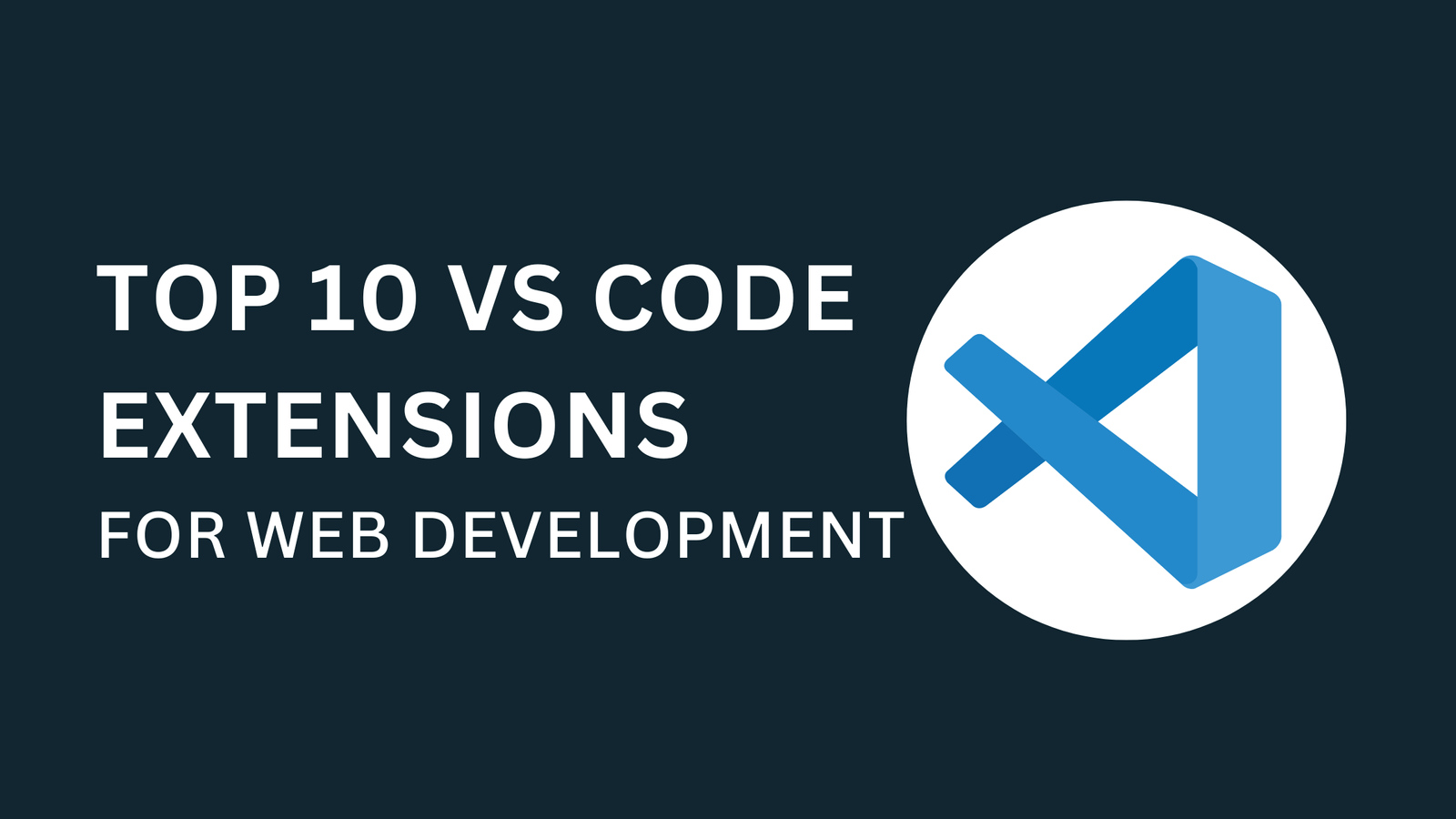HTML Attributes Every Developer Should Know
In this article, you will learn about the most important HTML attributes that every web developer should know. We’ll cover what they do, how they work, and how to use them effectively to enhance your web development projects.
1. Accept Attribute
The accept attribute in HTML is used with the element, specifically when the type is set to “file”. It defines the types of files that the user is allowed to upload through the file input field.
Example:
<form>
<label>Upload a Photo:</label>
<input type="file" accept=".jpg, .jpeg, .png">
</form>
In this example, the file input allows users to upload a image with the extensions .jpg, .jpeg, and .png only.
2. Alt Attribute
The alt attribute in HTML is used with the element to specify an alternate text (alt text) in case the image fails to load on the web page.
Example:
<img src="sunset.png" alt="A beautiful sunset">
In this example, if the image “sunset.png” does not load, users will see the text: “A beautiful sunset”
Key Benefits of the alt Attribute:
• Accessibility: Screen readers use alt text to describe images to visually impaired users.
• SEO: Search engines index the alt text, which can help improve search engine optimization (SEO).
• Fallback: If an image doesn’t load, the alt text will appear in its place, providing context.
3. Autocomplete Attribute
Used in form fields, autocomplete helps browsers suggest previously entered values.
<input type="text" name="username" autocomplete="username">
4. Contenteditable Attribute
Allows users to edit content directly on a webpage.
<div contenteditable="true">Edit this text</div>
5. Download Attribute
Enables users to download a file instead of opening it in the browser.
<a href="file.pdf" download="document.pdf">Download File</a>
6. Hidden Attribute
Hides an element from view without removing it from the DOM.
<p hidden>This paragraph is hidden.</p>
7. Srcset Attribute
Optimizes images by loading different resolutions based on screen size.
<img src="default.jpg" srcset="image-480w.jpg 480w, image-800w.jpg 800w" alt="Responsive Image">
8. Readonly Attribute
Prevents users from modifying input fields but allows selection.
<input type="text" value="Read-only text" readonly>
9. Loading Attribute
Optimizes performance by deferring image loading until needed.
<img src="image.jpg" loading="lazy" alt="Lazy loaded image">
10. Poster Attribute
Sets a placeholder image for videos before they are played.
<video poster="thumbnail.jpg" controls>
<source src="video.mp4" type="video/mp4">
</video>
11. Activate Spellcheck Attribute
Enables or disables spellchecking in input fields.
<textarea spellcheck="true"></textarea>
12. Title Attribute
Displays additional information as a tooltip when hovered over.
<p title="This is a tooltip">Hover over me</p>
13. Multiple Attribute
Allows users to select multiple values in file inputs or dropdowns.
<input type="file" multiple>
14. Automatic Website Refresh
Refreshes the webpage at a set interval using the <meta> tags.
<meta http-equiv="refresh" content="30"> <!-- Refresh every 30 seconds -->
15. Prevent Translation
Prevents browsers from translating specific elements.
<p translate="no">This text won't be translated.</p>
These attributes enhance usability, accessibility, and performance, making web development more efficient and user-friendly.
Thanks for Reading !! 🙂