Top 10 Chrome Extensions for Developers
In this article, we will explore some of the best Chrome extensions for developers that can help improve productivity, code quality, and workflow.
1. Usersnap
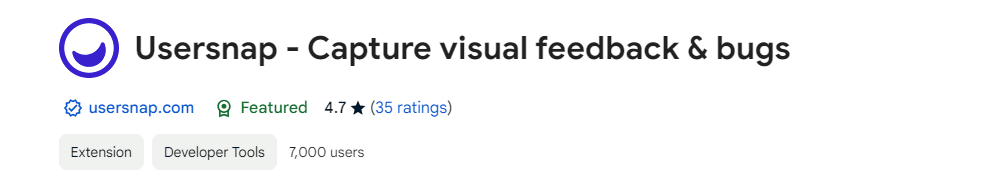
- Use: A feedback tool for tracking bugs and capturing screenshots.
- Features:
- Allows users to capture their screens, gather user feedback, and track bug reports on any website, prototype, or application.
- In-Browser Screenshots: Get a screenshot of what your users experience in the browser to quickly uncover browser-specific issues.
- No-Code Installation: With the browser extension, there is no need to install any additional code on your site or app.
- It also integrates with popular project management tools, making it great for collaborative work.
- Install Usersnap Extension
2. BrowserStack
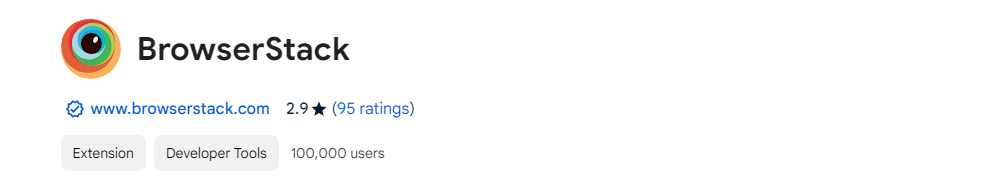
- Use: Provides cross-browser testing across multiple devices.
- Features: Test websites in real-time on a variety of devices and operating systems without leaving the browser.
- Install BrowserStack Extension
3. Fake Filler
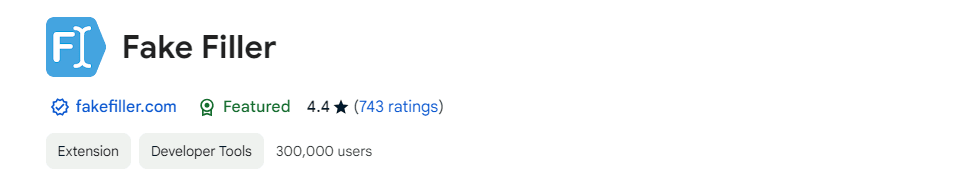
- Use: Automatically populates forms with dummy data.
- Features: Saves time when testing forms by filling out input fields with random information. Great for developers working on form-heavy applications.
- Install Fake Filler Extension
4. JSON Formatter
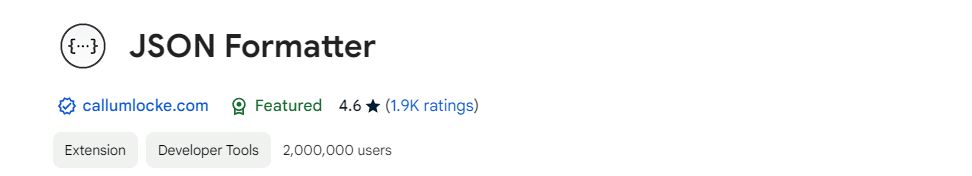
- Use: Working with JSON data can be cumbersome, especially when dealing with APIs. This extension automatically formats JSON responses from web services to make them more readable.
- Features:
- Fast, even on very long JSON pages
- Dark mode
- Syntax highlighting
- Collapsible trees, with indent guides
- Clickable URLs
- Negligible performance impact on non-JSON pages (less than 1 millisecond)
- Works on any valid JSON page – URL doesn’t matter
- Buttons for toggling between raw and parsed JSON
- Install JSON Formatter Extension
5. Daily.dev

- Use: Curates and provides the latest news and updates from the developer community.
- Features: Stay up-to-date with new tools, libraries, and coding trends.
- Install daily.dev Extension
6. VisBug
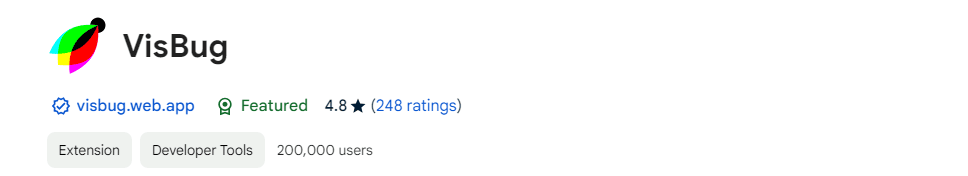
- Use: An open-source design tool for inspecting and modifying web page visuals.
- Features: Lets developers and designers visually edit text, fonts, spacing, and layout on any webpage in real-time.
- Install VisBug Extension
7. WhatFont
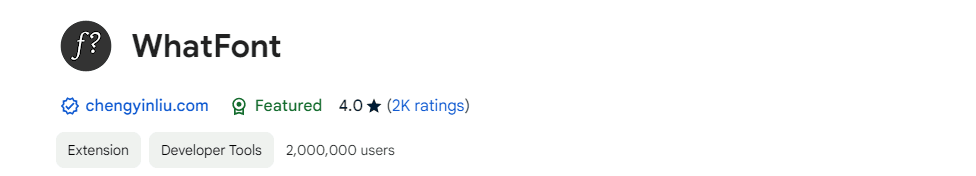
- Use: Identifies fonts on any website.
- Features: Handy for web designers and front-end developers who want to analyze or replicate font styles.
- Install WhatFont Extension
8. ColorZilla
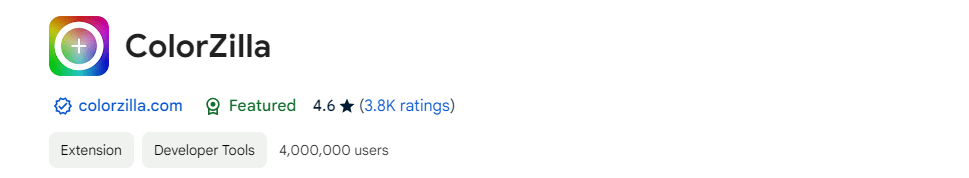
- Use: A color picker and gradient generator for web developers.
- Features: Helpful for grabbing color codes from any web page and creating custom color palettes.
- Install ColorZilla Extension
9. Web Developer Checklist
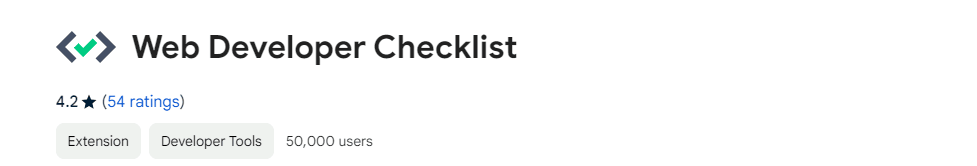
- Use: Ensures that your website follows best practices.
- Features: Analyzes webpages for SEO, performance, accessibility, and security issues, helping developers ensure their websites are optimized.
- Install Web Developer Checklist Extension
10. Clear Session

- Use: Clears session cookies without logging out of all websites.
- Features: Handy for testing web apps without affecting other login sessions, allowing developers to quickly clear session data for testing purposes.
- Install Clear Session Extension
These Chrome extensions will enhance your development process, improve collaboration, and ensure your projects meet industry standards.
Thanks for Reading !!!🙂







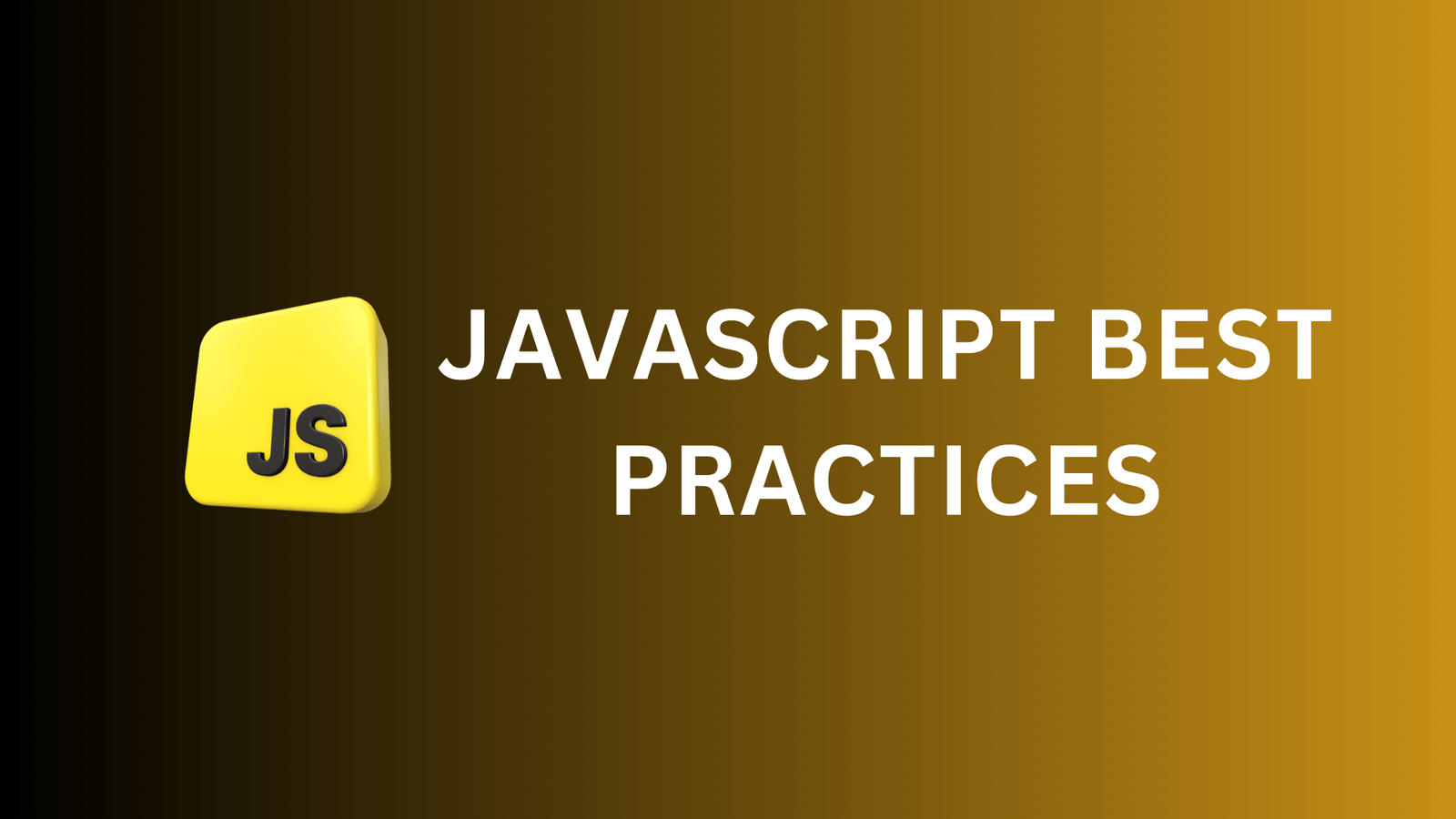
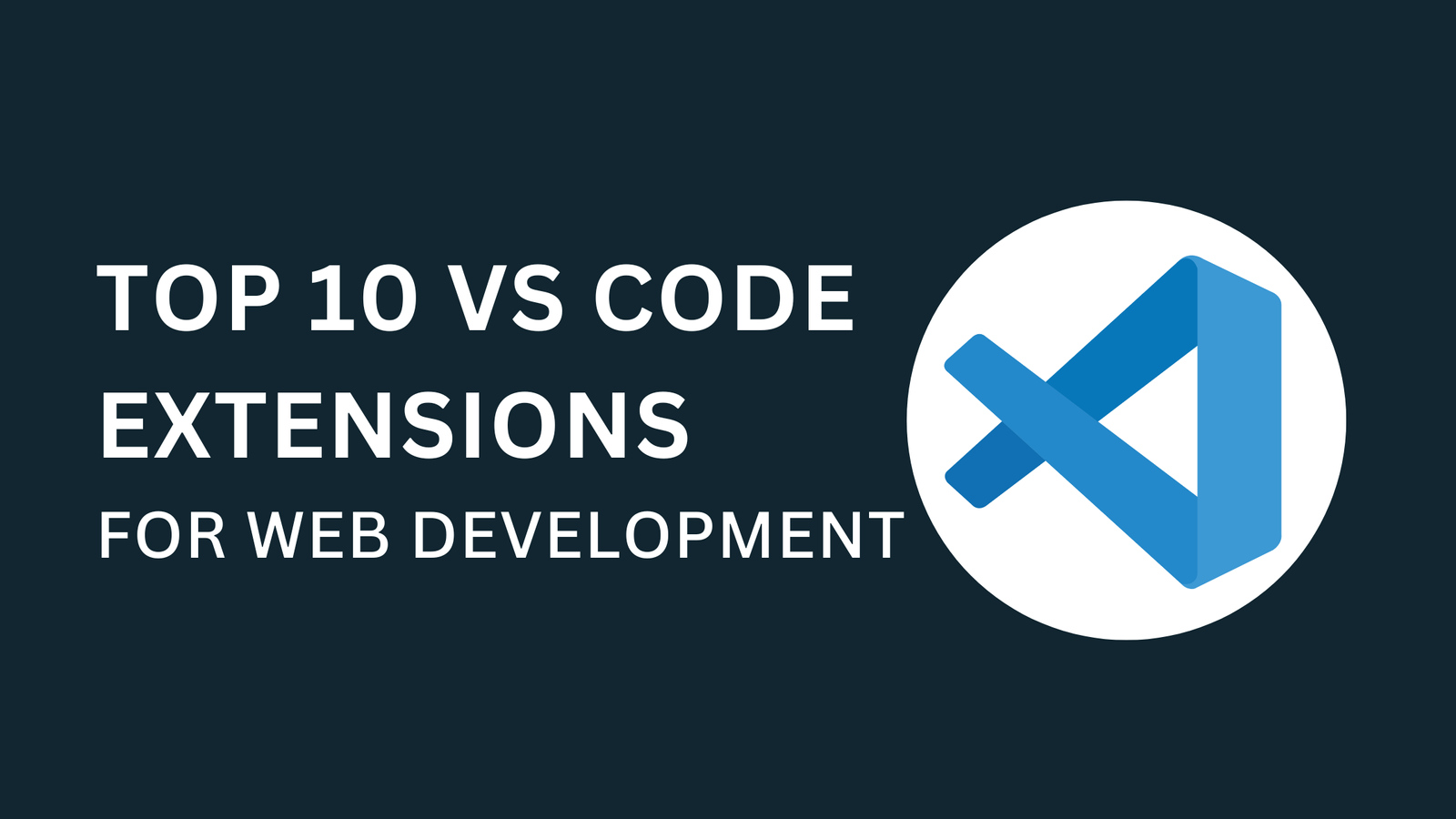

This is a great tutorial! It provides a concise and helpful list of essential Chrome extensions for developers. Each extension is well-described, making understanding their purpose and benefits easy. An excellent resource for improving productivity and workflow!
Thank you so much for your kind words!